Getting Started
How to use MATCSSI
In order to use the MATCSSI portal for your calculations, please follow these steps:
Step 1
Open matcssi.tacc.utexas.edu and navigate to Log in on the top right corner.
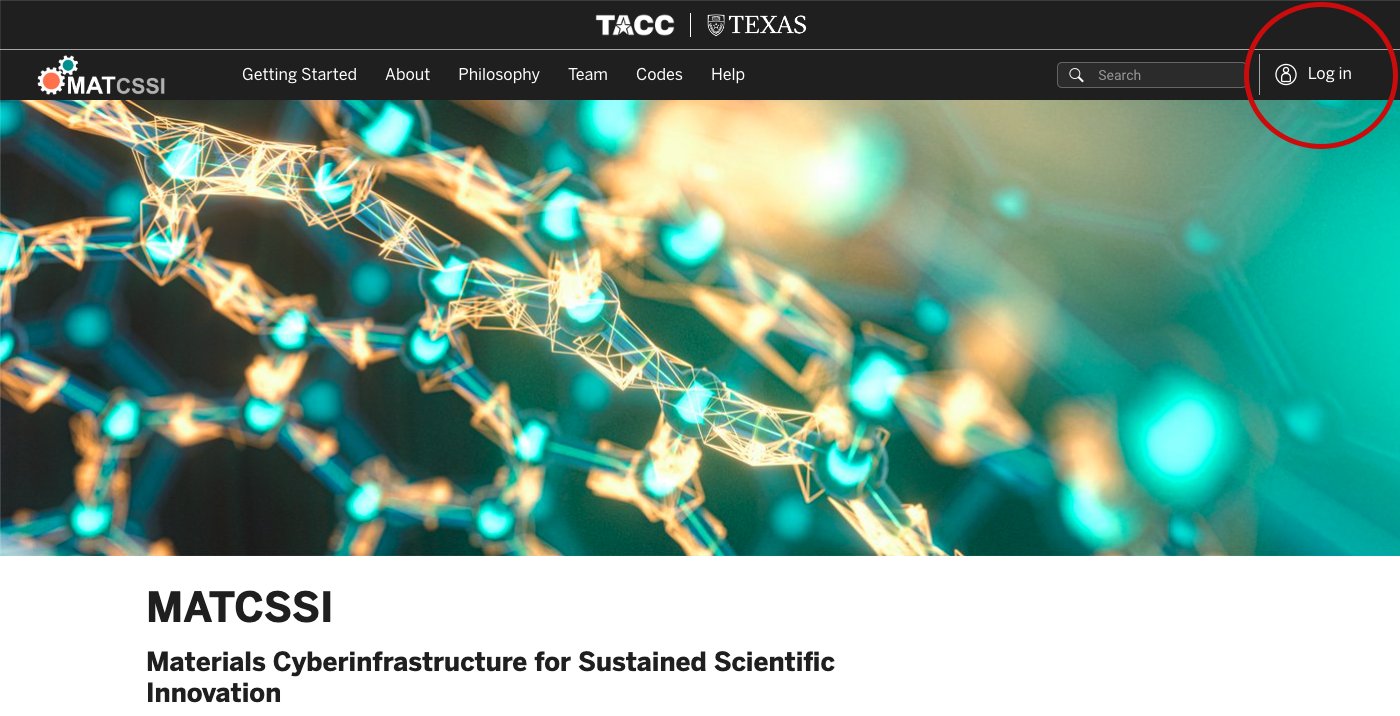
Step 2
If you do not have a TACC ID, please create an account at this address: accounts.tacc.utexas.edu/register Registration will literally take 1 min, and you should be approved within 24h. Once you have a TACC account, please login using your TACC user ID and password

Upon login, you will see a portal with multiple options on the left-side menu.

Step 3
In this menu, select Applications, Data Processing, and Jupyter Notebook HPC MPI (Frontera), as shown below

Step 4
At this point you can choose the configuration of your run. Select the number of nodes, cores, and allocation and click submit. For example, for small jobs you can choose 1 node and 56 cores. For information on the architecture of the Frontera supercomputer, please take a look at the user guide. The allocation to be used for MATCSSI is: [Director Discretionary allocation requested].

Step 5
To find the job that you have just submitted, navigate to history and then jobs.

Click on open session, and you will see a pop up asking you to connect.

Once connected, you will see your Jupyter session, and will be able to access your Home, Work, and Scratch folders.

Step 6
Navigate to the folder that contains the Jupyter Notebooks and launch the notebook. At this point you will be able to perform calculations live from within the notebook.

How to obtain the Jupyter Notebooks at the EPWpy package
In order to download the notebooks and EPWpy (which is used by the notebooks), go to: gitlab.com/matcssi/notebook_epw_bgw, and clone the entire repository into your Work folder.